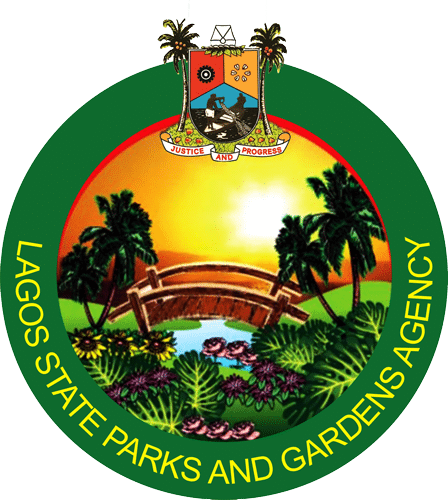Online Payments
KINDLY NOTE: DO NOT USE THIS INSTRUCTION GUIDE UNTIL YOU HAVE RECIEVE INVOICE IN YOUR EMAIL ADDRESS. INVOICE WILL BE SENT WITHIN 48HRS AFTER BOOKING.
- Click https://lagos.ebs-rcm.com/WebTeller/WebGenCode to generate Invoice/bill
- Select Payer Type(Corporate Payer or Individual Payer)
- Input Payer ID and Click Confirm Name (This should bring the name attached to the payer ID)
N:B:When paying online, ensure you use only the payer ID of the customer that makes the Booking. Only the PayerID of the customer that makes the booking can be used to generate the e-receipt for your payment to be valid. THE NAME OF THE CUSTORMER PAYER ID MUST BE SAME AS THE RECEIPT THAT WILL BE GENERATED
- Select Agency Name (Type-L/S and select 77131 -L/S Parks and Gardens Agency)
- Select Revenue Name (Click Drop down arrow and Select 32714- Ground Rent and other Charges on Toursim)
- Click Amount Box (Kindly Input exact amount charged in the invoice sent for your booking)
- Click on Applied Date (Type in current date in this format 23052023 Or 23/05/2023)
- Click on Comment ( Type in the word “Payment”)
- Click the Web Reference Button and you will be taken to the Web Bill reference Page
On web bill reference Page(This Page displays all the information captured)
- (You will be taken to the Lagos State Payment Collection WEMA BANK page)
- Input Your Email And Phone Number and Click Proceed to Payment
- Make Payment Through Suitable Option (Preferably Bank Transfer) on your phone using your bank mobile app.
- Enter Actual amount displayed on Screen to make the transfer to the account displayed.(Note that Charges have been added to your booking amount )
- Click “I have paid button” once the amount is paid
- Wait for the page to reload Download Receipt from the Wema Bank Previewed Page. You can also download receipt from the mail sent to your email.